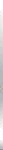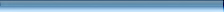Where to Backup - Media Devices
First of all you need to decide which backup device to employ.
There is no "one" medium for the best backup storage. The type
and amount of backup devices at your fingertips is relative to
your required rotation scheme and the sheer amount of data that
you require to backup.
If you use special backup software, first check which media devices it
supports. If you want to perform a backup yourself,
you are free to use any media storage device.
Listed below are several possibilities for media devices.
Backup to Floppy Disk (FD):
On PCs, diskettes are often used for backups. Their low storage capacity
(1,44 Mb) and low write speed makes this an impractical means of doing
a full backup. However, this method is better than nothing and can be used
in a pinch for individual files or directories. They are inexpensive and
can be fairly reliable if stored correctly (sitting upright).
Backup to Hard Disk Drive (HDD):
A hard disk drive can also be used to create a disk image backup,
where all the data on one hard disk is simply copied to another hard disk.
The second disk can be used as a backup if the first drive should fail.
With the recent reduction in the cost of hard drives this option is more
attractive, because hard drive disk offer high capacity storage (up to 250
Gb), fast access rate, high level of data security and quite a long shelf
life in steady state.However, there are a couple problems with this method.
For example, since it is difficult to store (multiple) disk drives off-site,
this would not be a good backup method in a disaster-recovery situation.
Previous versions of the same file would be unavailable.Also connection/
disconnection to computer takes time and effort.
Backup to optical disks:
Optical disks use a laser for writing and reading to the disk.
They offer high capacity storage but function 2 to 3 times slower
than hard drives.
Optical compact disks (CDs) have a storage capacity from 128MB
to 6 GB and use three primary types for storage:
CD-ROM (compact disk - read only memory)
CD-ROM is the most common optical disk type, and is used by the music industry as well.
This is not useful for backups but is a good choice for archiving large pools of static data.
CD-WORM (write once read many)
A write-once CD-ROM drive is another viable backup option.
Recordable CDs are not expensive, but once written, the data is
permanently recorded. Current raw storage capacities are from 540 to 640 MB.
CD - RW (rewritable compact disk)
Rewritable compact disks are widely used for data backup and for
archiving data.The drives and disks are fast and reliable.
DVD(digital versatile disk or digital video disk)is a another type
of optical disk technology similar to the CD-ROM. The DVD specification
supports disks with capacities of from 4.7GB to 17GB and access rates of
600 KBps to 1.3 MBps. One of the best features of DVD drives is that they
are backward-compatible with CD-ROMs.DVDs primary types for storage are:
DVD - R (DVD-Recordable)
A recordable DVD format similar to CD-R/WORM. A DVD-R can only record data once
and then the data becomes permanent on the disk. It's another choice for backup.
DVD - RW (DVD-ReWritable)
A rewritable DVD format similar to CD-RW. The data on a DVD-RW disk can
be erased and recorded over numerous times without damaging the medium. DVD - RWs are
used for data backup.
Backup to Compact Flash (CF), MultyMediaCard (MMC), Secure Digital (SD), Memory Stick (MS):
As well as having a storage capacity of well over 1 Gb, these forms of
media are inexpensive and reliable. One of the best features of CF, MMC,
SD, MS is that they are used for data transfer from one digital device
to another. But if you use a "standard PC", you will require a special
input/output device for flash cards.
All the aformentioned rotation schemes use removable media devices like:
Floppy Disk, CD - RW, DVD - RW, etc. But you can avoid the hassles of
disks and floppies for your backups.Your important files and data can
backup using your Internet connection (through FTP).
Backup to Remote FTP Server: this backup method becomes more and more popular nowadays. Remote backup means that with help of backup
software you perform backup of your files to secure remote server and they can be easily synchronized and restored from it. Using
remote backup method you get as much storage space, as you need. This method is the best way for backup, if you have internet access,
because if you backup data to remote server you can have confidence, that it is protected. When you backup and store your data on your PC
or removable devices (such as CD, DVD, Floppy Disk or Flash Drive) you cannot be sure in data safety, because all of them can be damaged,
lost or stolen. Remote FTP server usually protected against flood, fire and burglary and special stuff look after your data security and
safety.
If you want to learn more about remote backup or try this method, follow this link:
Remote Backup Service
See also: Backup Rotation Schedules, Backup Media Storing
|