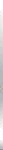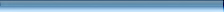What to backup
Ideally everything on the system is included in a backup scheme.
But issues of cost, convenience and time may make this impractical.
We recommended backing up only those files that cannot be
easily replaced.You only need to backup important user files,
not program or system files.Generally, these are files that you
create and safe to your hard drive.Files you created will usually
have a name that you assign.If your computer crashes,you can
restore programs and the operating system from the original
CD-ROMs.Your important user files can be restored from your data
backup copy.
For example, do backup your personal files: created and/or named by you,difficult to replace,
like your financial files, used frequently like your internet bookmarks, priceless like your digitals
videos and photos.
Don't backup program files: application or program files(files with the .exe, .dll, or .ini extensions),
temporary files (files with the .tmp extensions), scan disk error files (files with the .chk extensions).
After you select what data need to be backed up, you need to choose the
most appropriate data
backup method for you or your organization, which can reduce
the period of time for backing up and restoring your data.
Hard Drive Backup
|