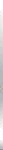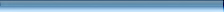Hard Drive Failure Protection with Backup Software
Backing up data specifically for protection against hardware failure is a frequent practice for many home users and in many companies. Hard drives donít live forever, and sometimes they crash. For some computers hard drive failure may take relatively little time for restoration: just reinstall the operating system and all programs. This may be enough, for example, if employees work through Windows Remote Desktop connection, or store their data on network drives. But in case of a large server which contains all business files and databases, hardware failures may be just disastrous.
In most instances regular backups provide the easiest and the least expensive way to protect your data from hard disk failure. The problem is that a lot of system data is not represented as common files and canít be copied through file system queries. Unlike usual backups when you copy all files to a second media, hard drive backup requires a different technology to be used. The best HDD failure protection is creation of drive image which implies physical cloning of disk contents sector by sector which gives no regard to separate files and folders.
Drive image backup suggests that in case of hard drive error you will have to restore the whole HDD (or at least a partition) to a working device. This practice usually takes noticeable amount of time and disk space, and hence it can hardly be considered as a substitution for a usual files-based backup. Image-based backup is usually a full backup which involves all data stored on the disk, or at least backup of all disk sectors that contain data.
The explicit backup strategy against harddrive failure needs to be configured around the particular hardware layout of each system. The basic principle is the following. Drive image backup is aimed against global system hardware failure, and the most part of data involved in it is quite static. Therefore it can be performed less frequently. Combined with files-based backup, HDD backup provides the fastest way to get back to work in case of hard drive crash. Most companies include this kind of protection in a separate backup strategy.
See also: Software Failure,
User Error
|